Eski temalardan çok kullanan olmuştur mutlaka ama vazgeçilmeyecek kadar hafif ve güzel bir tema, ufak tefek düzenlemeler yaparak daha da cazibeli bir hale getirebilirsiniz. 2 sütun olan tema mavi tonlarında okunaklı font ve yerleşim sayesinde WordPress sevenlerin ilgisini çekmiş. Türkçeleştirmesi bitti, iyi bloglar..
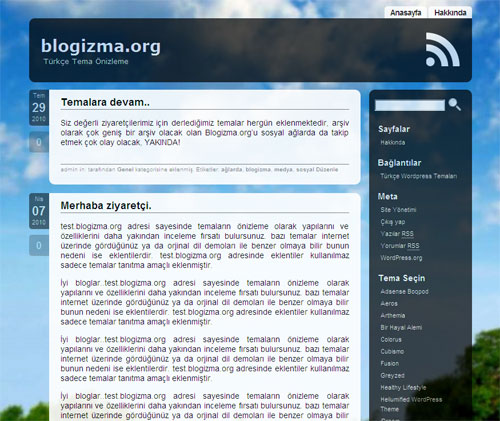

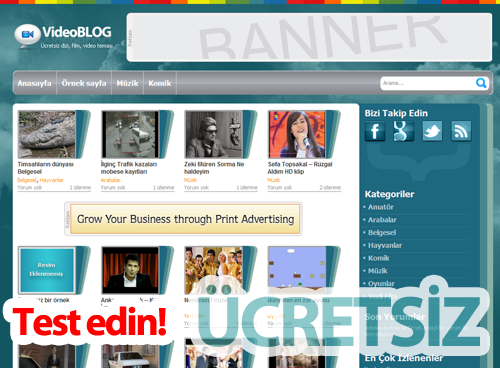
merhaba hocam arka plana resim nasıl koyabilirim?
Temanın dosyalarının bulunduğu dizinde style.css dosyasını düzenlemek için açtığınız zaman, body tanımlamalarınında
background: url(images/default.jpg) no-repeat 0 0 #fff;
default.jpg resmi arkaplanda olan resim. Resim ismini değiştirerek kendi arkaplan resminizi ekleyebilirsiniz.
wordpress i ilk kullandığımda bu tema ile kullanmıştım hey gidi günler
bu temayı eklediğimde admin panelinde beyaz sayfa hatası veriyor.bu konuda yardımcı olurmusunuz? wordpress 3.4.1 kullanıyorum.