Facebook hergün kendini geliştirmeye devam ediyor. Önceleri Uygulama ve Oyunları terk etmek için Uygulamadan Ayrıl linki Uygulamalar sayfasında oluyordu. Epeydir pek girip bakmadığım için gereksiz birkaç uygulamayı kaldırmak istedim. Epey uğraştırdı, sizlerde uğraşmayın istedim.
Resimleri sıra ile takip ederek yaparsanız hızlı ve kolay şekilde Uygulama ve Oyunlardan ayrılabilirsiniz.
1. Üstmenüde bulunan Hesap sekmesinden Gizlilik Ayarları linkine tıklıyoruz.
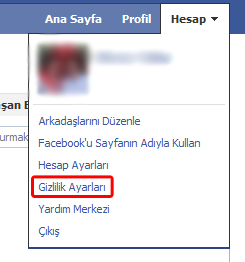
2. Karşımıza gelen sayfada alt kısımda bulunan Uygulamalar ve İnternet Siteleri alanında Ayarları Düzenle linkine tıklıyoruz.
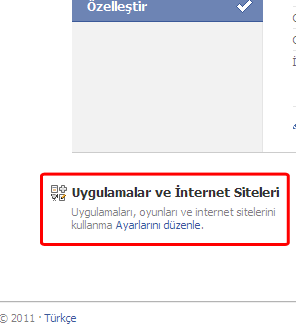
3. Şimdi karşımıza gelen sayfada Kullandığın uygulamalar yazan alanın sağında Ayarları Düzenle linkine tıklıyoruz.
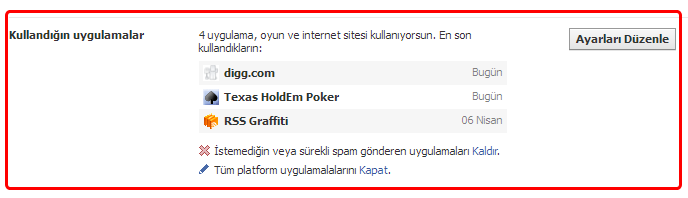
4. Evet işte karşımıza kullandığımız uygulamalar ve oyunların listesi. Gelen listede uygulama ve oyun isimlerinin en sağında bulunan x işaretine tıklıyoruz. Bir uyarı geliyor Kaldır diyoruz.
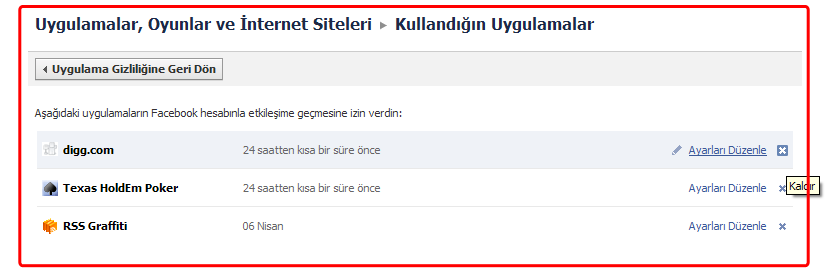
Artık gereksiz ve istemeden izin verdiğiniz uygulama ve oyunlardan ayrılmış durumdasınız.


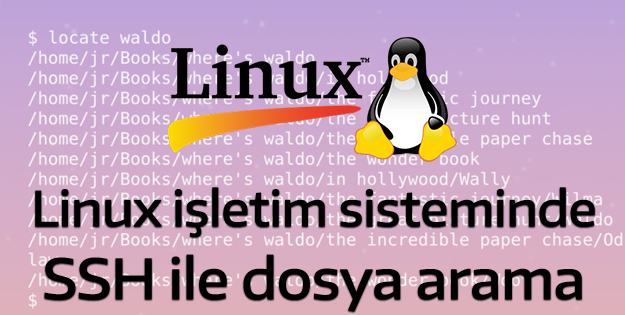
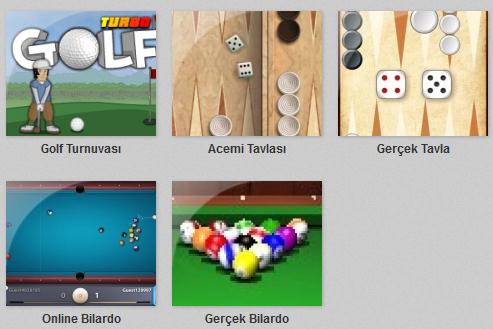
arkadaş saol valla çok işime yaradı
ya bn bunu yaptıktan sonra arkadaşarımda da görünmück dimi ??
Oyun ya da uygulamadan ayrıldıktan sonra arkadaşlarınız göremez sizde görmezsiniz. Saçma sapan paylaşımları yapan uygulamalardan bu şekilde kurtulursunuz.
teşekkürler çok işime yaradı
Allah razı olsun kardeşim çok işime yaradı teşkkürler