WordPress kullanan arkadaşlar bilirler video eklerken editör HTML modunda ekleriz, haliyle Görsel moda geçip ortalamamız gerekir bu durum bazen sayfa içeriğiyle bütünleşir ve istediğimiz şekilde sayfayı yerleştirmemiz zaman alır. Bu zaman kaybını en aza indirmek için bu makalede embed kodunun HTML modunda eklerken eklenen ufak bir kod dizisi ile sadece videoyu nasıl ortalarız kısaca izah etmiş olayım istedim.
Öncelikte video embed kodumuzu admin panelde yeni yazı ekleme sayfasında bulunan editörü HTML moduna alarak önce aşağıda verilen kodu videoyu ekleyeceğimiz alana ekliyoruz.
[html]<p style="text-align:center;">Video Embed kodu</p>[/html]yukarıda verilmiş olan kodu ekledikten sonra videomuzun embed kodunu Video Embed kodu olarak belirtilen alana yapıştırıyoruz.
[html]<object width="320" height="265"><param name="movie" value="http://www.youtube.com/v/46JxOQhb1YE&hl=en_US&fs=1&color1=0x006699&color2=0x54abd6"></param><param name="allowFullScreen" value="true"></param><param name="allowscriptaccess" value="always"></param><embed src="http://www.youtube.com/v/46JxOQhb1YE&hl=en_US&fs=1&color1=0x006699&color2=0x54abd6" type="application/x-shockwave-flash" allowscriptaccess="always" allowfullscreen="true" width="320" height="265"></embed></object>[/html]örnek video kodumu aldım ve size kod olarak verdiğim şekilde ekliyorum.
Örnek :
Örnekte görüldüğü gibi sayfa yapısını bozmadan kısa bir kod yardımı ile sadece embed ettiğimiz video alanını ortaladık.

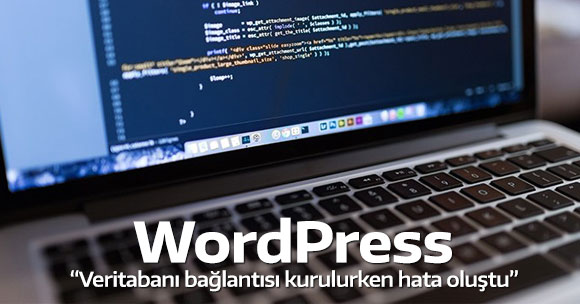
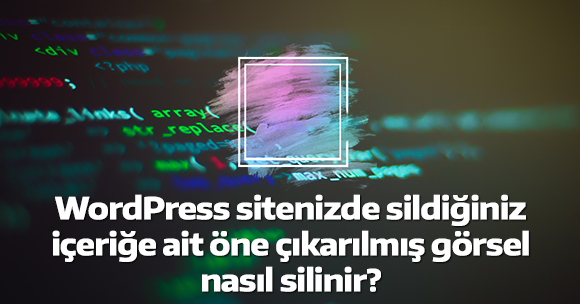

Çok işime yaradı, teşekkürler.
Teşekkür ederim. Paylaşımınız sayesinde işimi hallettim…
SAOL KARDEŞİM
sitede hata var dostum , yazılar kaymış
Nasıl bir hata var hocam ekran resmi atabilir misiniz?
Çok teşekkür ederim emeğinize sağlık.